將這些實用的工具放在自訂欄位上很方便喔!!
步驟:
1.管理部洛格
2.按左側自定欄位
3.將下方語法貼在方形語法框中
如下圖
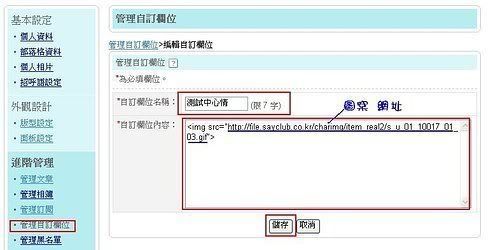
4.上面欄位標題名稱可以打上日期或隨意命名按儲存
5.按版型設定
6.調整好位置按確定
自定欄位上限五個
實用工具語法:
語法中紅色網址處是連結列前小圖示~~你可以換上自己的小圖片網址
也可以加上其他如天氣語法或是在貼其圖形語法但語法不可超過五千字如加上時鐘類或音樂類內坎
多媒體標籤 embed 只可以加一個喔!!
引用:http://tw.myblog.yahoo.com/jw!ScmyOZGeB0GJ11wlgoQ-/article?mid=4115
 蒐集:
蒐集: